Ron do you want an address as to where those 2 512 chips should be sent, I know somebody that has two open slots for that type of ram. No sense throwing it out.
Sure! Just PM it to me.
Ron do you want an address as to where those 2 512 chips should be sent, I know somebody that has two open slots for that type of ram. No sense throwing it out.
Any suggestions on what would make a good bench mark to see what gains I make with that extra gig. Something that could be matched to a test you do before the upgrade to your system.
With 4Gb I would be tempted to off the virtual ram if no big graphic files were being worked on.
This test would seem to be just what I was looking for.
How to Determine If You Need More RAM in Your Computer | eHow.com

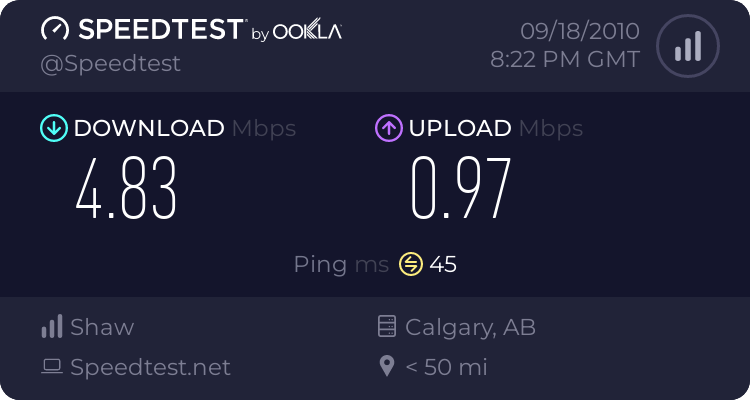
The easy way is to use a program that does the adjustments for you.Ron: I'm not a techie....all I know about PCs is from trial and error, so the real techies in this forum will probably disagree with me.
I have run those tests in the past with the three PCs in the house and while this one I'm using now is a dual core processor, fully loaded...I get virtualy the same results on all three and even my IPod gets the same result...
So I have come to the conclusion that more memory only affects the inner workings of your PC and not so much the speed of the internet.
The thing that I found that makes a difference is when I'm uploading videos to youtube...my wife complains that it slows down her Pogo games;-)
I must be hogging all the bandwith:lol:
One techie here in town told me that if I went in and tweaked the packets size that my PC sends and received I could get better speed on the internet...but I'm not about to go play in there.....I think I did...years ago when on the road, I would be using my cell phone as a modem... but now I wouldn't even know where to look for the adjustment:lol:
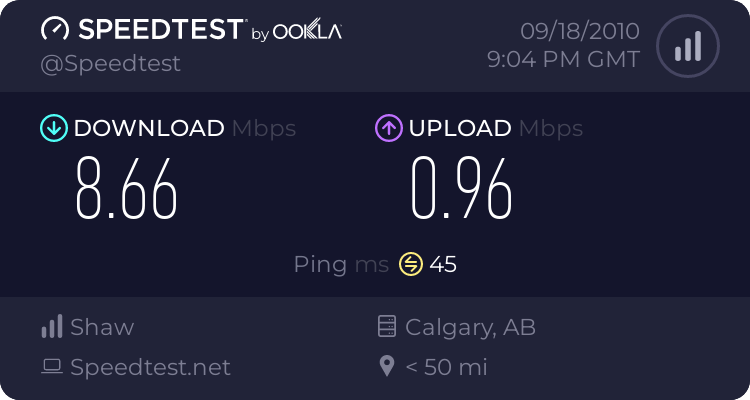
This test is just for your network connection, ram won't change the numbers.
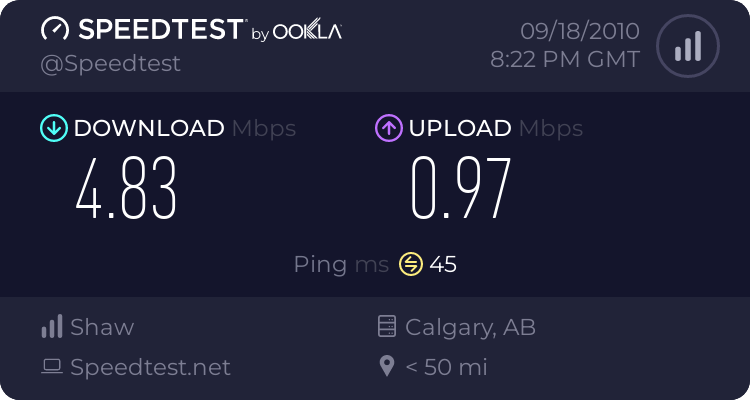
The easy way is to use a program that does the adjustments for you.
Foxfire has an addon that speed up it's connections.
SpeedGuide.net :: TCP Optimizer / Downloads
this is my score after adding the optimizer settings.
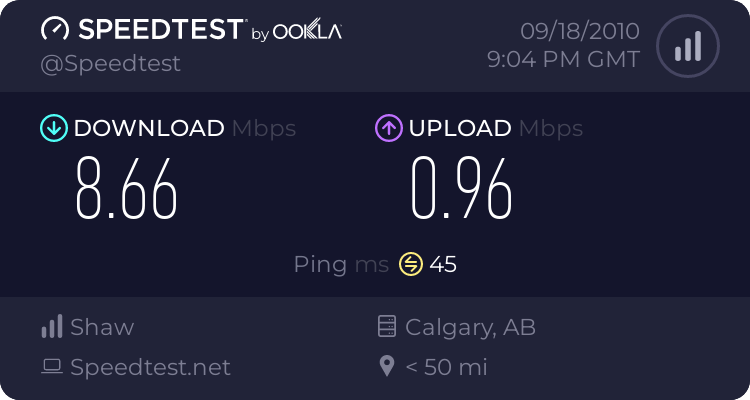
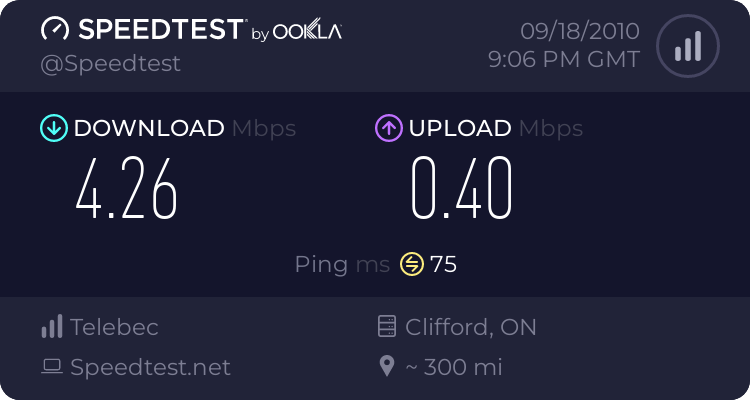
This test is just for your network connection, ram won't change the numbers.
Ron, I would check with your motherboard manual to see if it can support 4GB of RAM. You might be able to physically install 4GB, whether it can utilize all 4GB is another story.
If you know the chipset in your PC, you can compare to this site here, which will show you the maximum RAM supported. http://www.memoryupgrade.pro/intel-chipset-maximum-memory1.html
Chipsets for the Pentium D vary from a max of 2GB-4GB, make sure yours isn't one of the 2GB versions before plunking down for 4GB.
So what did your computer guy say Ron?
One 2gb stick for $60 or toss the 1gb you have and ass $120 worth of new ram where that 4th gb sped up your tasks by 0.003 % on average over the initial 2gb rise that sped things up 2.087x on average?